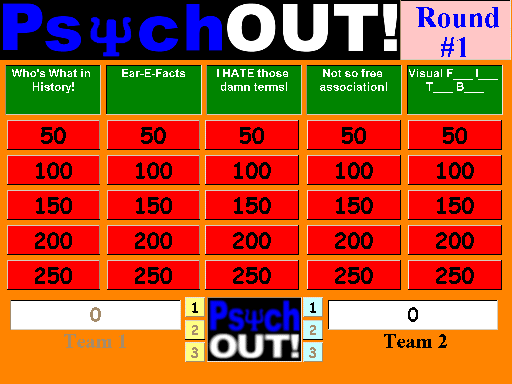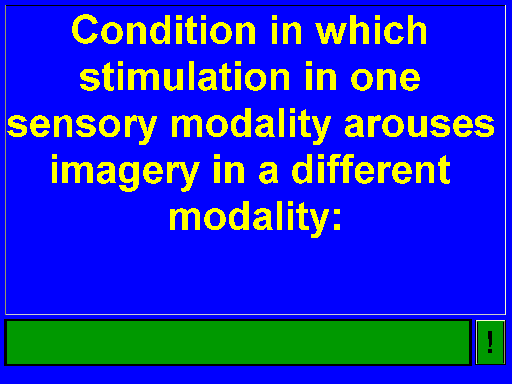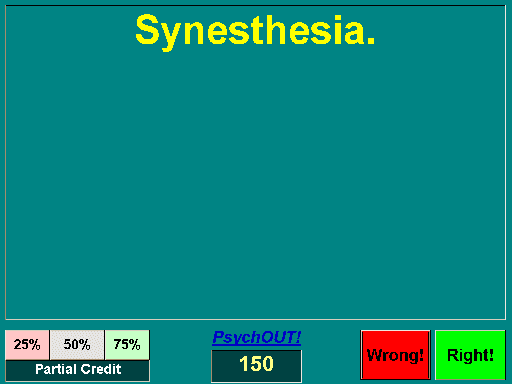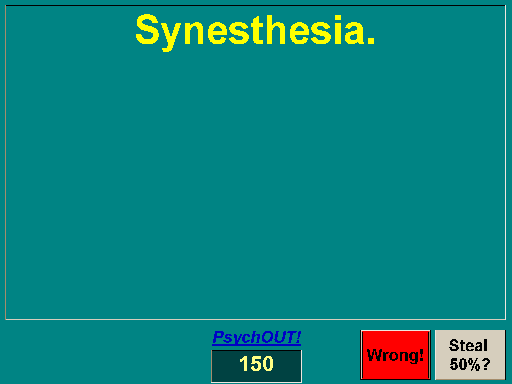|
Rules for playing PsychOUT!
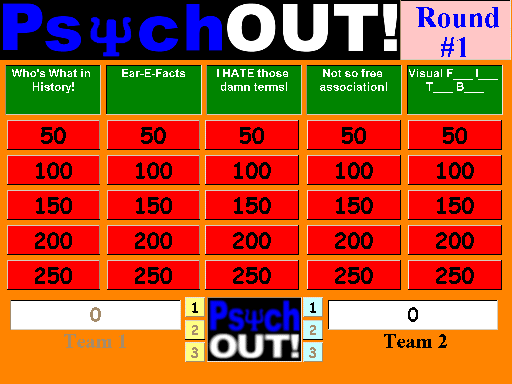
Basic Setup:
- The class is divided into two teams (for which they must then come up with names). I try to
do this so that one side of the room is one team and the other side is the second team. this is
the least confusing approach.
The idea is that each member of the team will get to answer a question as play proceeds through
the game board. In larger classes, I recommend pairing students together within teams so that
they can both share the success of getting a question correct (or split the blame for missing a
question). Pairs are also a good idea when playing with PsychOUT! trials. It is often easier for
two people to come up with a good bluff than leaving it all on one player's shoulders.
- The instructor (MC) then sets up the game (selecting the number
of psychouts that will be allowed to occur randomly per round, as well as the number of
rounds [1-3] and the question categories).
Play:
- Play begins a lot like how other popular game shows go... Team 1 selects a category heading
and then a number-of-points box (generally, I try to come up with questions such that the more
points, the more difficult the question).
- The MC uses the computer mouse to click on the desired box and immediately, one of two
things could happen.
- A question will appear.
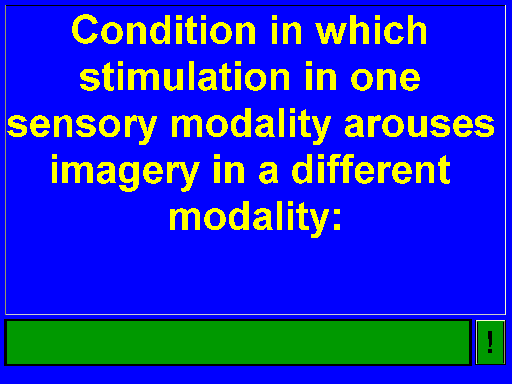
- A PsychOUT! screen will begin flashing.

If A Question Appears:
- The team who is answering has about 30 seconds to come up with a final answer. You
will notice that there is a bar along the bottom of the screen while the team is trying to come
up with their answer. This bar is the timer and will change color every 10 seconds [Green = 0 to
10 seconds; Yellow = 11 to 20 seconds, and Red once there are only 10 seconds remaining].
- Once the team has provided a clear answer to the question, the MC must click on the button
to the right of the timer-bar (it has an exclamation point in it). This will stop the timer and
show the answer screen. [Clearly the MC must be paying attention as the timer could
potentially zero-out between the time the team provides an answer and the MC eventually clicks on
the exclamation button... slow responses from the MC can bring out the
worst in some students...]
- At the answer screen (see picture below) the MC must make the call as to whether the team's
response matched the correct answer closely enough to count as correct. If the correct answer was
given, the MC simply clicks on the (green) button containing the word "RIGHT!" If the answer is
totally incorrect, then the MC clicks the (red) button marked "WRONG!"
You will see that there are other options to the left of the screen. These buttons allow the MC
to award partial credit for whatever reasons (e.g., usually awarded for partially correct
answers, but sometimes another -nonplaying- team member may blurt out the correct answer, or, the
opposing team may have been a bit unruly and so even though an incorrect answer might have been
given, the MC can award "poor sportsmanship" penalties by awarding the playing team points,
etc.).
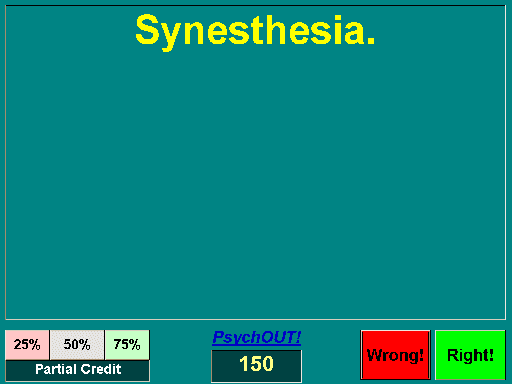
(Please notice in the first animation above that when 30 seconds has elapsed without a response,
the bar locks with the message "SORRY... OUT OF TIME!" and the button in the lower right corner
changes color and cryptically asks, "STEAL?")
In cases where the playing team does not provide an answer in time, the game now allows you the
opportunity to pass play for that question to the opposing team. In other words, if you want to
play it this way, you can allow the opposing team a chance to steal half of the points for that
non-answered question. NOTE THAT THE OPPOSING TEAM MUST GIVE AN ANSWER BEFORE YOU PRESS
THE "STEAL?" BUTTON ON THE QUESTION PAGE. In either case, once you press the "STEAL?" button, the
answer screen will appear as:
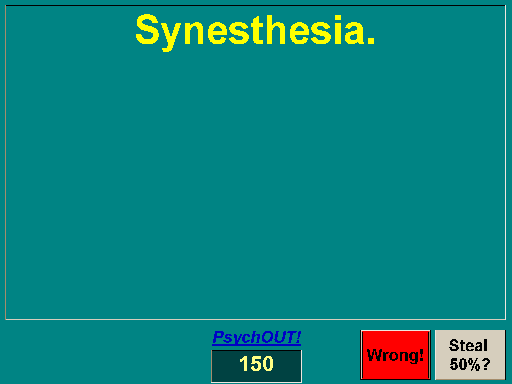
If you do not want to play with the "stealing points" option, simply click the (red) "WRONG!" key
and play shifts to the opposing team. If you are playing with "stealing points" option and the
opposing team answered correctly, clicking on the "STEAL 50%?" button awards the opposing team
half of the points for the question (in the above case, 75 points).
If A PsychOUT! Screen Flashes On Your Turn:
- After a few seconds, the screen will stop flashing and a question will appear as normal.
This is NOT a normal round, however. While the screen is flashing, your team better sharpen its
wits because now it's time to try to PSYCH-OUT the opposing team.
- What is going to happen is that the answer the playing team provides must be JUDGED by the
opposing team. In other words, the opposing team must decide whether your answer was correct or
incorrect.
- This means that, as soon as PsychOUT! question appears on the screen, you will have
a strategic decision to make:
- Whether you know the correct answer or not, you may decide to come up with a plausible but
WRONG answer to try to fool (bluff) the other team.
- On the other hand, if you know the correct answer, you might try to say it in an
uncertain way so as to fool the other team into thinking that you are bluffing.
- Either way, if the other team believes or falls for your bluff (is Psyched-OUT!), then
your team wins DOUBLE the points for that question!
- Be careful though, the PsychOUT! round has a darker side to it... If you end up NOT fooling
the other team... you get ZERO points. AND WORSE, The other team gets half of the points you
just lost out on! WORSE STILL, now it's THEIR TURN TO SCORE MORE POINTS!
Winning:

- The team with the most points after the final question has been answered wins.
- In the case of a tie, the MC gets to pick whichever team he or she likes best as the
winning team. (So play nice!)
Questions:
If you have any questions about playing or using PsychOUT! please
email me at drspeg@hotmail.com (please put the word
"PsychOUT!" in the subject line) and I'll try my darndest to get back to you with an answer as
soon as I can!
Back to main PsychOUT! page.
|